 Yay, you’re using Google Classroom™ this year! Just think of all the amazing grammar activities you can share with your students. And no more running around making photocopies. And even better, no more cutting and laminating! Imagine the amount of money and time you’re going to save.
Yay, you’re using Google Classroom™ this year! Just think of all the amazing grammar activities you can share with your students. And no more running around making photocopies. And even better, no more cutting and laminating! Imagine the amount of money and time you’re going to save.
Getting comfortable with new technology takes a while.
We know how to flip through FaceBook, check and send emails, post to Instagram, but very few of us are super comfortable with nitty-gritty techy stuff.
You know, the technical side of things: setting up email lists, getting to know new programs, importing data, merging lists etc.
And there’s so little time to play with new software during your teaching year. When you eventually end up with some free time, there’s always something to grade, somebody to see, something to sort out.
The secret to not getting stressed out by new technology is by taking baby steps.
You can’t run a marathon if you don’t know how to walk, right? You don’t have to know everything on day one. Don’t put that kind of pressure on yourself. Ask for help. Take it slow, ease into it.
Don’t stress about creating your own content right away.
Check out my interactive activities for nouns, verbs, and adjectives for use with Google Slides. There are seventy-four no-prep activities.
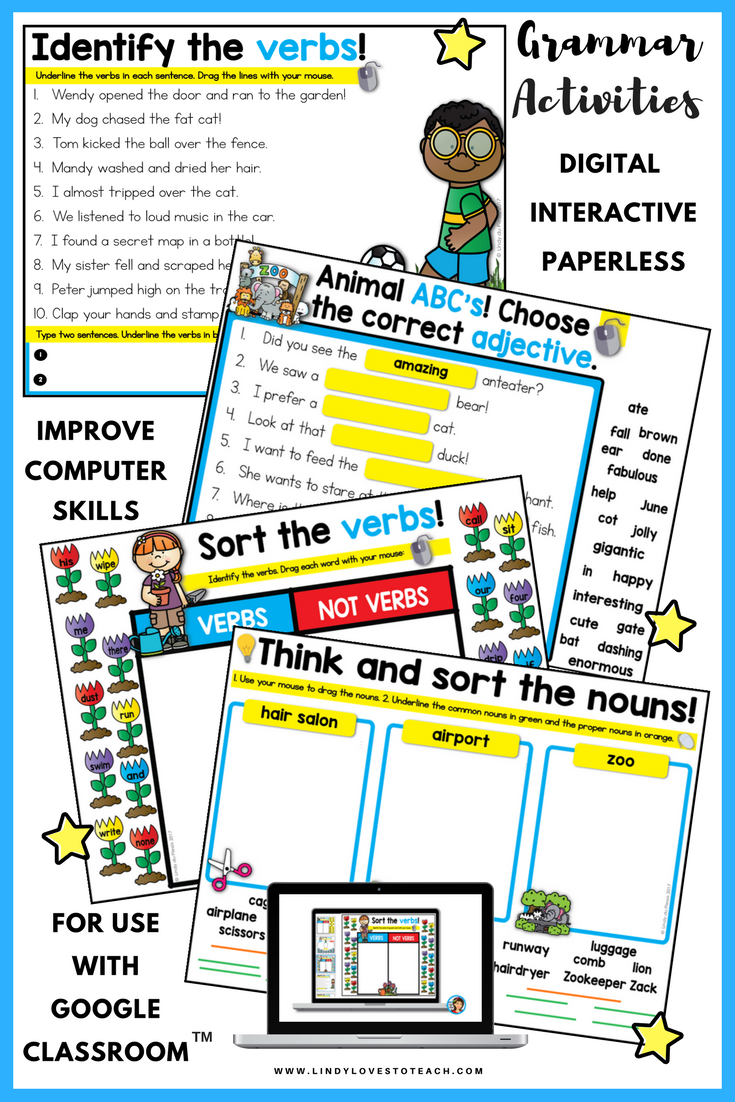
Just click on the link in the PDF, make a copy for your drive and share the activities with your students. It’s that easy.
- Interactive Nouns
- Interactive Adjectives
- Interactive Verbs
The activities are user-friendly and great for getting your students (and you) started on Google Classroom. Send the whole set via Google Classroom, or share a slide at a time. You can decide exactly how you want your students to complete the activities.
You can use the grammar activities during center time, for homework, test prep, and even during whole class teaching on your interactive whiteboard. There are so many ways to use digital activities. 🙂
This will save you so much time!
Here’s a video preview of the adjectives set:
Your students will use various skills to complete all the tasks: typing, dragging and dropping, underlining, and drawing with the scribble tool.
Digital activities are winners!
It saves you time – no printing, cutting, and laminating. No papers to file and sort. No running around looking for lost assignments.
It saves you money – you don’t have to buy paper, ink for your printer, and laminating pouches.
Students learn valuable computer skills – typing, dragging and dropping, underlining, etc.
Students are engaged – students love using technology, it’s such a big part of their lives.
Special needs students prefer typing – many students avoid paper and pencil tasks because they struggle with fine-motor skills or spelling. Typing is so much easier and helps them feel successful.
Give it a go, check out my digital grammar activities and let me know how it works for your students! 🙂
All my best,
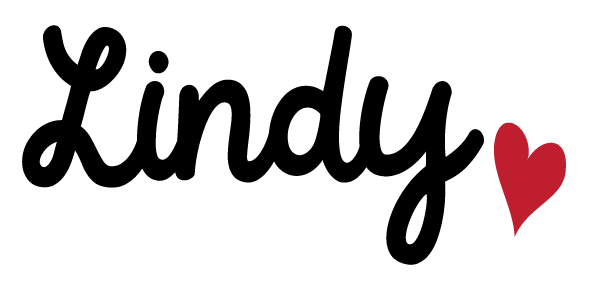
Music: Artist: Nicolai Heidlas Title: A Way For Me Photo: Designed by Freepik
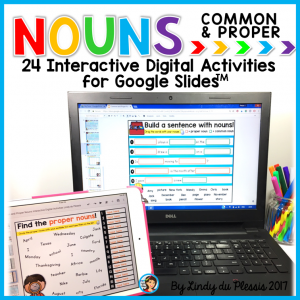

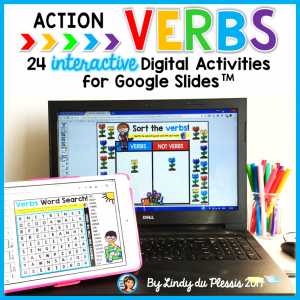
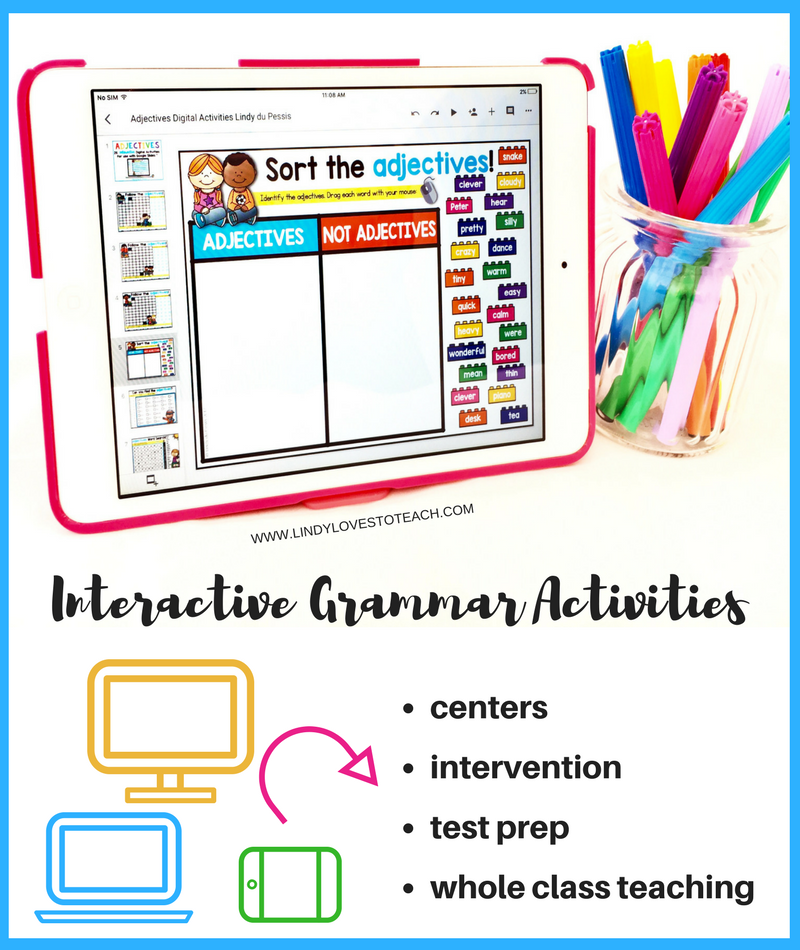
Leave a Reply